Today we’re saying hello to Fixed Mobile Convergence (FMC) – but this requires a very brief bit of background. So, think back to something that’s been a common sight on business cards ever since the invention of the mobile phone: alongside your email and your company’s street address, two telephone numbers – one for your office deskphone, and another for your mobile phone. For the prospect or customer, it presents a mystery. Which number should I call at what time of day?
But in the era of UCaaS (meaning: unified communications as a service), that division is becoming a relic. Frankly, with today’s increasingly distributed workforce, the desk-or-mobile question no longer makes sense. Businesses are looking for a more seamless approach to communications. They’re cobbling together a mishmash of platforms and apps designed to connect team members from wherever they are: Zoom, Microsoft Teams, Slack, and any number of productivity, planning, and chat apps – including our very own PortaPhone. But despite the benefits these tools offer, they still leave staff wondering which channel to use, when. Worse: they can leave customers out of the picture altogether.
So let’s take a look at an alternative that UCaaS app vendors are tapping into. Specifically, one that promises to bridge that gap. That brings us back to our topic: Fixed Mobile Convergence. It’s an approach to unified business communications that is helping to support the distributed workforce in areas where mobile connectivity may not be the best for apps.
What Is Fixed Mobile Convergence (FMC)?
Fixed Mobile Convergence presents a promising alternative that addresses many of the limitations of specialized mobile apps. Fixed Mobile Convergence integrates fixed-line and mobile services into an existing PBX or call center solution. This allows mobile devices to act as extensions of a corporate telephony system.
Imagine an agent being able to contact all of their customers directly from their own mobile phone – without giving away their personal mobile phone number. The customer sees the agent’s business phone number, in exactly the same way as if that agent was calling from a desk in an office. But wait! What if that agent needs to make a personal call to family or friends? Easy: they make a couple of taps on their phone to switch to their private number. The ability to choose your preferred caller ID from a pre-defined list on demand – your business number, your company’s main number, your own personal number – is a killer feature of FMC.
In short, it’s the distributed or “work-from-home” workplace, taken to a new level.
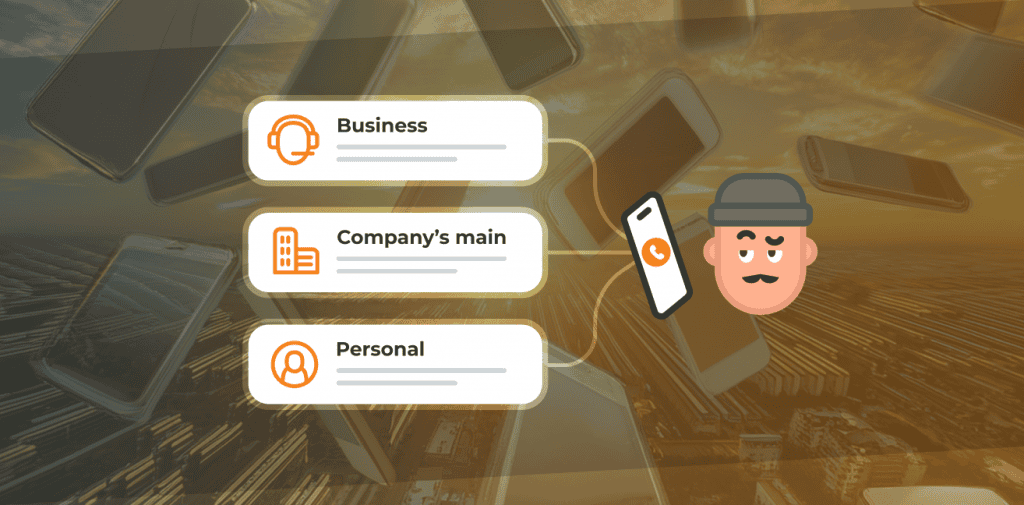
With All the Existing Apps, Why Do We Need Another New Mobile Communication Solution?
That’s an obvious question in a world where we’re already managing so many different communication channels. But that’s also kind of the answer in itself: what Fixed Mobile Convergence offers is simplicity.
One of the primary challenges with specialized communication apps is their inherent complexity. Each app typically has its own unique interface, settings, and features. With each new app added to the internal and external communication rosters, employees have to invest time and effort into learning how to use those tools effectively. That’s a big draw on staff resources, particularly for larger teams or organizations.
And the learning curve gets steeper as businesses add all kinds of specialized apps to fulfill different communication needs. There’s one app for video conferencing, another for instant messaging, yet another for project collaboration, and so on. As team members jump between more and more apps – meaning more and more interfaces, protocols, and log-ins – the opportunities for confusion, errors, and inefficiency grow.
There are more drawbacks to relying on a multitude of communication apps, too. And many are more serious than you might think. Let’s take a look at a few of the key issues.
Integration Challenges
Most businesses today juggle a variety of operational tools. There’s CRM, telephony systems, project management software, customer support platforms – and on and on. Creating an environment where these apps work seamlessly with all the communication apps in today’s workplaces is easier said than done. These different software systems often use different standards or protocols. That creates technical incompatibilities that require additional development work to bridge.
Businesses must also ensure data flow between apps. This requires additional development effort, potentially involving custom solutions or the need for specialists, which is costly and time-consuming. Without proper integration, businesses might not be able to fully leverage the data and functionalities of their diverse software ecosystems. The result? Siloed information and hindered decision-making.
Dependency on Internet Connectivity
Apps are also limited by their reliance on continuous, high-speed internet access. In regions or sites with unstable or poor network coverage, that can severely compromise functionality. In severe cases, it can lead to business disruptions, leaving companies vulnerable to loss of customers or brand damage. Think of it this way: Sure, a business may have very good fiber internet in the office. But who knows how good the connectivity will be for remote workers in rural areas during load-shedding hours?
Wasted Time
Waking an app up after receiving a push notification can seem like a pretty small time investment, true. But when you’re constantly managing multiple apps (and wading through the accompanying sea of notifications), those little moments can really add up. And a “bring your own device” (BYOD) policy can lead an organization to spend far too much time on learning why a given app – say, one designed for a country in which the mobile device market is equally split by Apple and Samsung – does not wake a Huawei, Xiaomi, OPPO or Vivo handset for an important call. It’s true: missing an important app call because a smartphone vendor introduced a different push notification framework is a new and frustrating reality.
Limited Functionality
Specialized apps like MS Teams or Zoom each tend to focus on delivering one specific feature, and delivering it well. Zoom, for example, tries to offer excellent video conferencing, but doesn’t worry as much about collaboration tools. Teams, on the other hand, prioritizes collaboration. Because of these individualized specialties, users are forced to switch between apps to access the voice, messaging, video meetings, and collaborative tools they need.
This fragmentation can be frustrating for users and inefficient for businesses. The need to jump from one app to another disrupts workflows, and increases the risk of miscommunication. It also wastes time. Team members are left to fumble around, trying to figure out which channel they’re meant to be on, how to log in and configure the settings, and how to access and share files within a given platform.
Vendor Lock-In
Vendor lock-in occurs when an organization becomes dependent on a single provider’s ecosystem of products and services, which can restrict flexibility and increase costs, particularly when a business wants to switch to a different solution. Transitioning to another platform can involve data migration and extensive retraining for staff, making it costly and time-consuming. It also creates limitations around an organization’s ability to innovate from within. They can find themselves trapped within the boundaries of their vendor’s capabilities and updates… not to mention any radical pricing changes.
But Why Are We Still Talking About Fixed Mobile Convergence?
At this point you may still be wondering why, in 2024, at a time when more and more mobile operators are announcing 2G and 3G sunsets, we are even talking about fixed mobile convergence. Here’s a reason in short. PortaOne customers still want it. Communication service providers, mobile operators, MVNOs… We hear interest in FMC from telecoms working in all of these business models.
If your business is focused in, say, Europe or the U.S., it’s likely not something you have to think much about. But not all regions have enough wealth to instantly replace all their country’s infrastructure with 5G. Many rural areas in Africa or Asia still rely on 3G or even 2G. And when there is a plan for infrastructure replacement, those upgrades take time.
Fixed Mobile Convergence Evolves into Truly Unified Business Communications
Meanwhile, FMC has evolved significantly. During the 2G/3G era, early FMC solutions focused mostly on delivering calls to mobile handsets via forwarding rules. As IMS (IP Multimedia Subsystem) and VoLTE networks emerged, the vision of one IMS core to rule them all (hat tip to Tolkien 💍) promised a unified platform for fixed and mobile services. (Even if implementation challenges persisted.) One of the key features resembling FMC was VoWiFi. This enables mobile phone use in areas lacking mobile connectivity, like underground or remote facilities.
In parallel, VoIP networks offered an alternative FMC approach, leveraging internet connectivity to bridge fixed and mobile communications. The gap between traditional cellular networks and VoIP systems was further narrowed by certain innovative technology companies. A good example is Tango Networks. They enabled calls that were mobile originated (calling on your mobile) and mobile terminated (receiving a call on your mobile) to traverse SIP networks. That effectively allowed mobile phones to register as endpoints on SIP PBX systems to make and receive calls the using native dialer of the mobile phone. This evolution has paved the way for more flexible and integrated FMC solutions in today’s diverse telecommunications landscape.
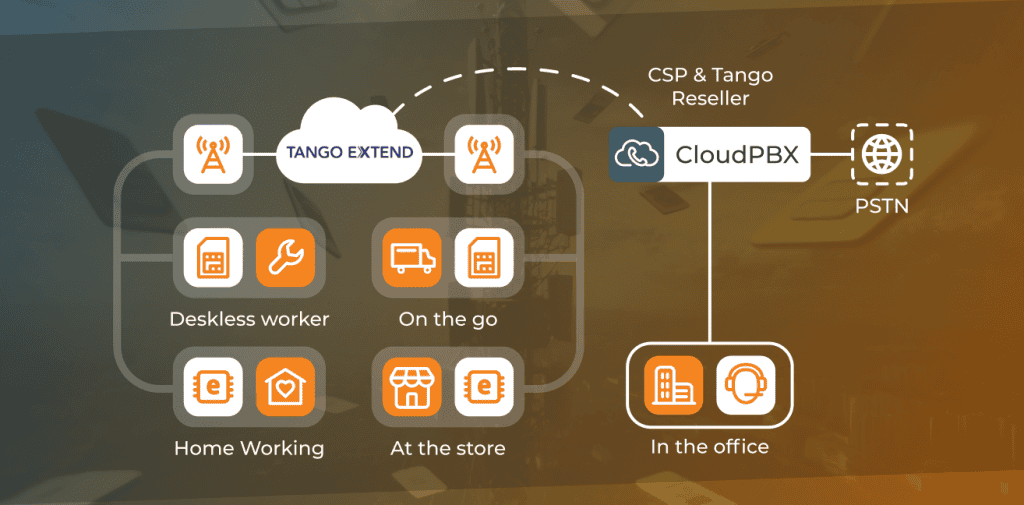
Classic Fixed Mobile Convergence in the PBX context allows team members to use their mobile phones as dialers within their company’s UCaaS or cloud PBX environment. So, not only do team members get the benefit of having only one phone number on their business cards, businesses also benefit from having more control over the communications. (You’ve likely heard it yourself: “This conversation may be recorded for regulatory or quality assurance purposes.”)
Pressure on mobile operators
Before we move on to the future, there’s one more notable event in the history of FMC that’s worth adding here too. Traditionally, mobile operators offered PBX and business telephony services using systems such as BroadWorks or MetaSwitch. However, the decision by Cisco to become a service provider (hello Webex) and a mobile operator (Webex Go) stopped active development of BroadWorks. That led to a situation where mobile operators could not offer their FMC solution. Meanwhile, the pressure from different VoIP CSPs and OTT players that required only data connection increased.
Should Businesses Use CCaaS or Fixed Mobile Convergence?
Why not both? CCaaS (contact center as a service) is a subscription service that allows businesses of all sizes to offer an excellent customer experience. It’s a kind of specialized UCaaS. These cloud-based CCaaS software systems can support multichannel customer connection (text, chat, voice) for a unified solution. Typically, they include IVR (interactive voice response), computer telephony integration (CTI), integration with a customer relationship management (CRM) platform, and, today, even AI-supported assistance like call summaries. They can even be designed for a distributed workforce. (Meaning: there is no need for businesses to support a large on-site call center.) And, with FMC, they can be fully mobile, even in regions with poor connectivity.
FMC Solutions from PortaOne: Bridging the Gaps in Business Communication
Depending on your current position in the market and capabilities – whether you are a mobile operator or a VoIP CSP – your way of offering FMC solutions to end users will be different. Mobile operators usually have a VoLTE core, so expanding to cloud PBX and other business telephony solutions is a matter of adding a new Telephony Application Server (TAS) to the network. When a call is initiated on the mobile network, the VoLTE core does not process the call on its own, since it only knows basic information about subscribers, such as their phone number. Instead, the VoLTE core hands over the call to the TAS, which does the intelligent call processing.
Let’s illustrate this with a couple of examples. The TAS could determine that a number dialed by the subscriber, say 7009, actually translates to the PBX extension of her colleague and should be routed there. Or an inbound call to a work number might ring simultaneously on both a user’s mobile device and his MS Teams desktop client. After determining the actual recipients of the call, the TAS might send the call back to the mobile network (if the call is meant to reach a mobile user) or to other locations (such as a WebRTC app on smartphone, desktop client or even an external PBX system like a large call center).
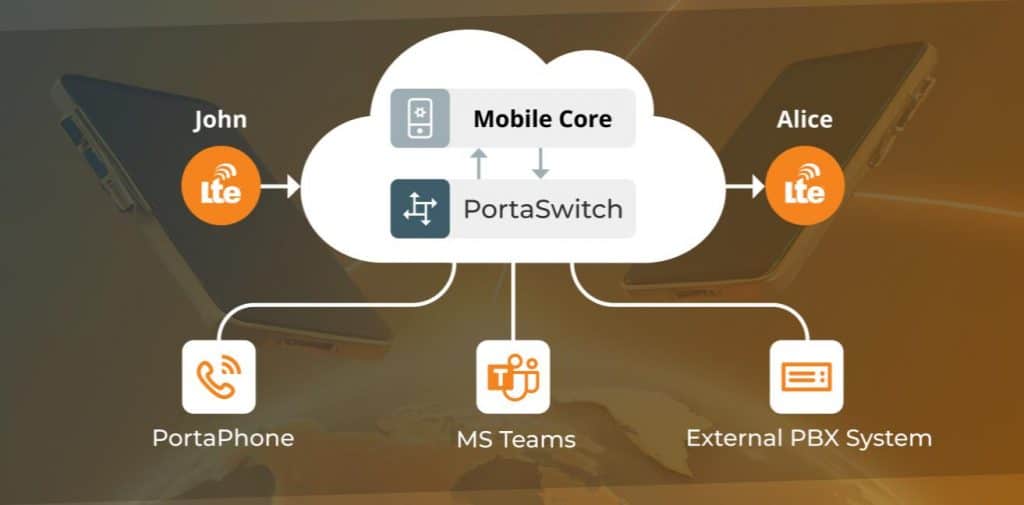
For CSPs or ITSPs, meanwhile, going mobile would mean partnering with an existing mobile operator or MVNE.
PortaOne has designed FMC solutions that take all of these factors into account. Our goal: to surpass the capabilities of specialized mobile apps while eliminating the associated drawbacks.
PortaSwitch: A Comprehensive UCaaS Platform
The PortaOne platform PortaSwitch is a Class 5 UCaaS solution that offers a comprehensive suite for voice, messaging, and collaboration. In other words, it seamlessly integrates fixed and mobile services. PortaSwitch can support everything from basic telephony services to advanced data and video communications. CSPs that use PortaSwitch are reducing their operational costs, positioning themselves to scale in emerging sectors and regions, revolutionizing the PBX industry, eliminating the need for multiple systems, and simplifying the management of their communication infrastructure. Jump around those links to read just a few of our recent success stories. (And to get a look at some real-world examples.)
PortaPhone: Enhancing Mobile Communication
The PortaPhone app complements PortaSwitch, enabling the use of full-featured dialers within the FMC ecosystem to make lightning-fast VoLTE connections and ensure reliability for uninterrupted business communication. It’s helping companies reduce pressure on their staffing resources while innovating in the call center space.
SIP Connectivity to MS Teams
PortaSwitch provides the ability for SIP connectivity to MS Teams to bridge the gap between specialized apps and traditional telephony and enable communication across various platforms. And many of our customers have already integrated MS Teams in their own way.
Are You On Board with Fixed Mobile Convergence?
The demand for efficient, reliable, and flexible communication solutions is only going to keep growing. Sure, there is no lack of specialized solutions and mobile apps to support modern business communication. But why make your customers have to complicate their operations by jumping back and forth between a mishmash of systems? FMC technologies like those offered by PortaOne are setting a new standard in connectivity, reliability, and (perhaps most importantly) efficiency.
Want to learn how FMC could help you differentiate and modernize your product offerings? Get in touch with our team.
Fixed Mobile Convergence, CCaaS, & UCaaS FAQs
FMC, or Fixed Mobile Convergence, enables users to use one device or phone number for both fixed-line (aka landline) and mobile communications. Essentially, it turns your mobile phone into an office phone.
FMC is going a long way to support a distributed or work-from-home workforce, who can now stay connected via their moblie phones in the exact same way they would if they were in the office using a traditional IP PBX office deskphone system. And even in regions with poor connectivity! You can even use the same mobile phone you always use to dial your customers, without sharing your personal number with them. Instead, customers will see your business number or one of your company numbers.
UCaaS (meaning unified communications as a service) is an enterprise communications solution that delivers multiple communications forms in one unified platform. What tools are included in unified business communications? Think: voice calling, SMS/messaging, video calling, audio conferencing, and more. Consider the traditional deskphones (the ones with all the buttons on them) you’d see in a typical old-fashioned office and imagine them united in one seamless service with mobile messaging, audio and video conferences, customer call centers, and more. And because UCaaS is delivered via the cloud, there is no need for huge on-premises servers with specialized software installations and a server maintenance team.
UCaaS providers often specialize to serve a specific market niche, but from a general perspective you can expect them to provide voice calls, video conferencing, SMS, email integration, chats, and file sharing. Plus, there will be plenty of additional integrations to help with sales, customer onboarding, call center operations, and more.
Fixed Mobile Convergence (FMC) is another way that CSPs and MVNOs can differentiate their UCaaS (unified communications as a service) offerings to businesses. FMC is typically a third-party integration that allows a mobile phone’s SIM card to become a kind of extension, with calls to the primary business number routed through the integration to the mobile phone.

