When you hear about click-to-call solution, you’re probably imagining some random user. Maybe it’s even you clicking on an icon and calling someone. (Hey, it is your imagination after all.) No surprises here – you’d be quite right.
Click-to-call is a type of communication where the connection to the caller is made by clicking on a button, phone number, text block, picture, or any other object on a website. Now here’s the surprising part: it can also be a whole galaxy of different solutions for a variety of tasks.
Including the ones you do with PortaOne products.
The Diversity of the Click-to-Call World

Click to call, CTC, click-to-call – there are plenty of ways to spell this type of solution. But whether or not you like hyphens, in most cases we’re talking about b2c mechanics. Typically when someone talks about implementing click-to-call technology, they’re referring to a process that takes place when a user clicks on something and an intermediary service calls both the user who wants to reach out and the business who wants to be reached, connecting them together for a telephone conversation. The advantage is that, due to SIP technology, such calls are free for the end consumer and cheap for the business.
Click-to-Call in Marketing
You’ll often see marketers using this solution in online advertising. A user watches or reads an ad, reacts to the call-to-action message (“Order now!” “Talk to us!” “Call one of our specialists!”) and clicks on it to connect directly with the sales department. Does it work? According to Forrester analysts, it does. Ads that incorporate automatic inbound phone calls convert a customer 30% faster than those that don’t.
This is also where customer psychology comes into play. Salespeople say that purchases with a long decision time or a significant price are often made after a phone call or personal interaction. And as we all remember, “personal interactions” were not very popular in 2020.
Moreover, BIA/Kelsey found that call conversions from digital marketing skyrocketed thanks to smartphones and click-to-call – quickly exceeding 100 billion calls.
Working with Customer Loyalty
On the other side of the barricades are those solutions that aren’t designed to sell product, but instead to set up a dialogue between the business and the customer. Remember when you contacted a company’s customer support desk to get help or file a complaint? Here, click-to-call technology is coming to the rescue again.
Think those “Contact”, “Ask a Question”, or “Learn More” buttons that send you straight into a conversation with an operator. These, too, are a use case for click-to-call. In the era of the smartphone, by the way, this particular use case is experiencing a second renaissance.
According to Statista, the number of social network users has already surpassed 4.2 billion people. And each of those people spent an average of 216 minutes per week accessing their networks from a smartphone. Meanwhile, they were using their traditional computer to get social for a mere 53 minutes per week. The upshot? A simple smartphone tap into a direct call is probably one of the fastest and most convenient ways to contact a company’s support team.
CX and Customer Support
The third most popular use of click-to-call (or, in this case, click-to-speak), is technical support for your customers. The growing popularity of WebRTC technology, which we talked about in a previous post, has allowed businesses to make a huge leap in the quality of their service.
Your customers no longer need a phone of any kind to contact support. And they can also connect with a business from anywhere in the world, in any format – video or voice. One button plus a WebRTC solution (like WebTrit) will be enough.
Add to that the possibility of “friendship” between a click-to-call solution and your CRM system, and you’ve got access to a whole lot of new insights. Businesses can use this data – from how and where a contact button works best to who exactly in the helpdesk handles tasks the most effectively – to constantly improve their operations.
Click-to-Call Challenges from B2C to B2B
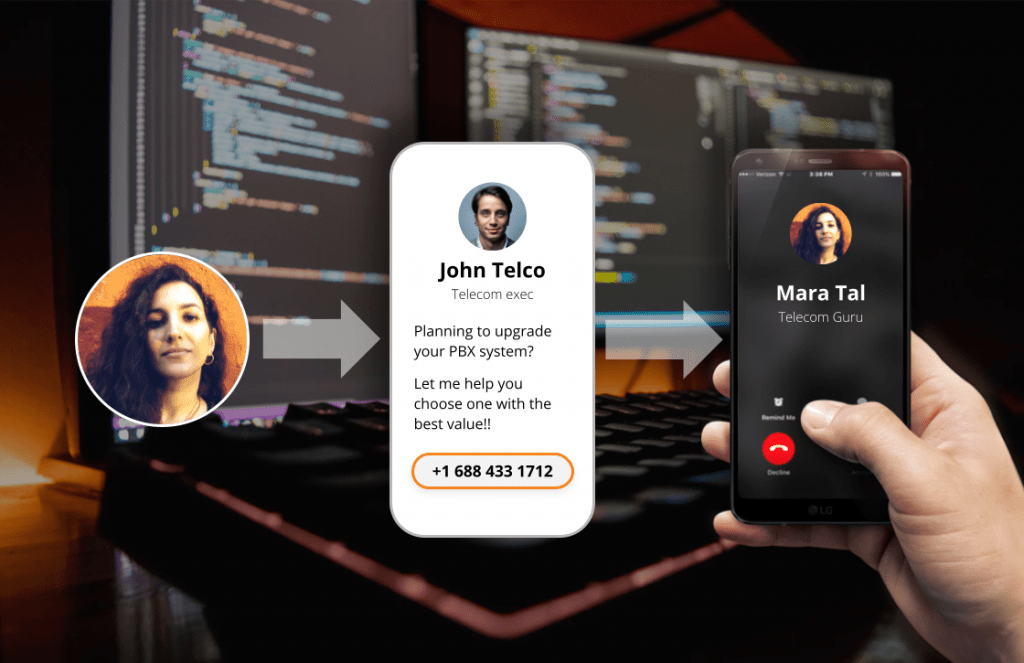
Click-to-call has become such a widely used practice that it’s easy to find solutions. G2 Crowd, a popular resource for finding business solutions, currently lists more than 70 click-to-call providers. Some, like NinjaCat, focus on digital marketing agencies or brands offering CTC technology as a module within their platform. Others, like FastCall, provide native click-to-call apps that integrate on top of your CRM system.
Still, we couldn’t stay away from such an exciting topic. We knew we could take it further, and decided to figure it all out on our own.
Some Historical Perspective
Almost 10 years ago, we had a request from one of our clients to develop a service that was similar to modern-day click-to-call: a kind of button that facilitated communication with their clients. Naturally, we did it – and we named our new solution Webphone. But there was one small problem: the solution used Flash, which, while quite fashionable at the time, required hours of installation, configuration, and compilation. The results, as you can imagine, were predictable. The service went into a drawer labeled “it works, but there are no customers who actively use it”.
Nevertheless, the need remained. In 2020, we decided to experiment a bit with the very underlying concept behind click-to-call. We quickly realized that, despite its potential, the technology is mostly used in the traditional b2c model. So, we asked ourselves: Is it possible to somehow adapt this technology to b2b?
The answer? Yes, we can!
A Click-to-Call Solution for Your Most Talkative Employees
As always happens, our new solution started with a problem. If you’ve never worked in a sales department or call center, we’ll let you in on a secret – you need to make calls. A lot of calls. That means you’re constantly having to search for phone numbers, dial those numbers, and, obviously, spend a lot of time talking. And don’t forget about fatigue and other various human factors that can weigh salespeople down.
Let’s imagine the following situation: the workday is coming to an end, and you need to call a customer to get their assessment of your products. You dial a number and get through to… a pizza place. Or worse. Why? You got one digit wrong when dialing.
Now imagine repeating that same situation several times a day. Each one means five minutes of wasted time. This is where our small but useful solution comes in.
Click-to-call Solution Evolves into Click-to-Dial Extension
In the latest new features webinar we announced a new module in our iPaaS app marketplace: a browser extension called Click2Call. At its core lies an incredibly simple idea: unlike solutions where the customer clicks a button to call the business, the business clicks a phone number to call a customer. (Or partner, or prospect, or choose the right word for your situation.) If Julius Caesar was still around and was one of our users, he would’ve said “I found, I clicked, I called”.
To use Click2Call, all the user needs to do is install the add-on on their browser (Google Chrome and Firefox for the first release) and register the correct phone number. From there, they simply locate a phone number on a web page – for example, on the contact page of a business – and click on it. Then, they just let the app do its thing.
Know the Difference
Does this sound like the standard click-to-call solution that has existed for a while on the marketplace? It’s not. Those are basically a more convenient way to dial on your phone. In contrast, the Click2Call extension from PortaOne allows users to initiate a call through the PortaSIP call control API, meaning the call goes to one of the devices registered in PortaSwitch, whether that’s an actual deskphone, a softphone in their smartphone, PortaPhone running in their browser, or even a mobile app.

Through the API, PortaSIP redirects the call to their registered device. In the real world, they receive a callback. When they pick up the phone, the call they want to make (to anywhere in the world!) initiates automatically. That’s it! It’s just like the old-fashioned speed dial, but without having to save the phone number in your phonebook.
Extended Сapabilities
Click2Call does not exist in a vacuum – it can be used in tandem with other PortaOne solutions. Take WebTrit: paired with Click2Call, you don’t even need a physical device to make calls. Click on the phone number you want to reach, and the call will be initiated in an adjacent browser window. Simply accept the call, and wait for the connection.
Our very own call center was the first testing ground for this new solution. The results came in swiftly: time saved, nerves protected, and human errors eradicated. Now, we use it in our daily work. “Click2Call is an add-on that makes life much easier. Your employees no longer have to retype, rewrite, verify, and check. All they have to do is click the button once,” says Svitlana Melnychuk, our project manager.
Epilogue
Of course, this is all just the tip of the functionality iceberg for our add-on. Simply put, it’s a prototype that you can customize to the needs of any business. Implement it into the client’s website, install it as a separate module in your CRM system, or come up with your own value-add ideas for your customers or your own business.
If you want to produce a branded version of Click2Call (i.e., “wrapping” the app with your your company name, colors, and logo) or discuss how this functionality can be embedded into other web applications like CRM, reach out to us directly. We have a lot more to share!

